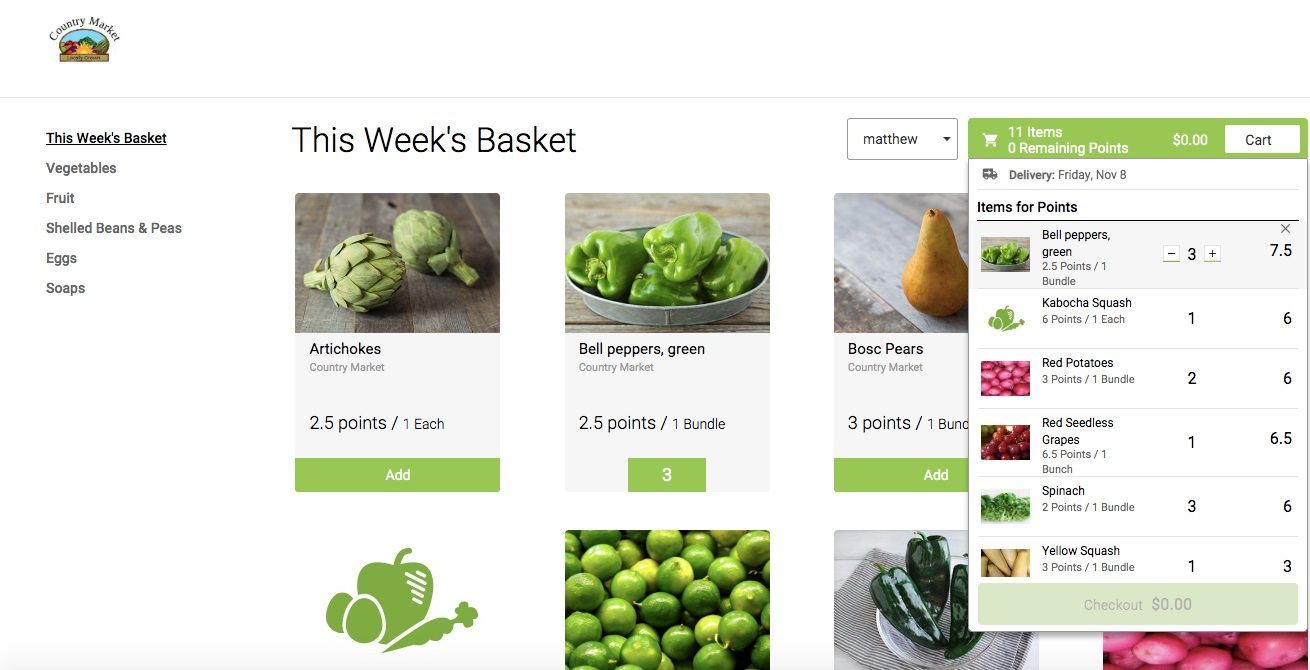Watch our video walkthrough
Once you've signed up, make sure your Subscription is set how you'd like it and if you set it for the upcoming week, you're ready to have fun in the ONLINE STORE!
**ALWAYS MAKE NOTE WHAT DATE YOUR NEXT SUBSCRIPTION IS SCHEDULED, AS YOU SET THE START DATE WHEN YOU SIGN UP. IT IS NOT SCHEDULED FOR A ONE TIME ORDER! You may set a delivery hold or add a "one time" basket even though your subscription is set. Make sure to CUSTOMIZE your basket, set a hold, or add one if you aren't scheduled PRIOR to the deadline of Sunday at 8 p.m. as the system locks and there are no changes after that!
Tuesday and Wednesday groups' online stores update on Fridays about noon, while the Friday groups' stores update about Noon on Saturday. ALL items are in the store at that time, and it is open for you to enjoy customizing. Tuesday and Wednesday have until the Sunday 8 p.m. deadline. Friday's group has until Wednesday at noon before their store locks.
**ALWAYS MAKE NOTE WHAT DATE YOUR NEXT SUBSCRIPTION IS SCHEDULED, AS YOU SET THE START DATE WHEN YOU SIGN UP. IT IS NOT SCHEDULED FOR A ONE TIME ORDER! You may set a delivery hold or add a "one time" basket even though your subscription is set. Make sure to CUSTOMIZE your basket, set a hold, or add one if you aren't scheduled PRIOR to the deadline of Sunday at 8 p.m. as the system locks and there are no changes after that!
Tuesday and Wednesday groups' online stores update on Fridays about noon, while the Friday groups' stores update about Noon on Saturday. ALL items are in the store at that time, and it is open for you to enjoy customizing. Tuesday and Wednesday have until the Sunday 8 p.m. deadline. Friday's group has until Wednesday at noon before their store locks.
- Click to EXPAND your screen so you see the CART. First, you have 40 POINTS to spend to fulfill your standard basket. Start with the "THIS WEEK'S BASKET" tab, which may already show one of each item on your CART. You may zero out any of the items you don't want.
- Next, click on the arrow down for the SELECTIONS and click on "VEGETABLES". Choose items in POINTS you'd like to add, and then click on the "FRUITS" TAB and so on. Once you've spent your 35 points, then you may choose any/all items throughout the tabs, whether point value or dollar value. There are NO customizing charges!
- Make sure to CHECKOUT and SAVE you order. See attached pictures with what the CART looks like, as well as a couple of shots of just bits of the ONLINE STORE to show you what it looks like.